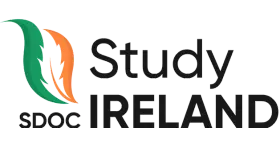Study Ireland, part of the Student Destination Overseas consultants (SDOC) group with in-depth knowledge and expertise about Universities & Institutes based in Ireland.
Quick links
Contact Details
Address
Coimbatore Branch
SDOC, Mayflower Signature, Office 7B, 7th Floor, Avinashi road, Peelamedu, Coimbatore - 641 004.
Chennai Branch
The workvilla, Prakash Presidium, 110, Uthamar Gandhi Rd, Subba Road Avenue, Nungambakkam, Chennai 600034
© 2021 Study Ireland All rights reserved. Website and Digital Marketing handled by Radian Points